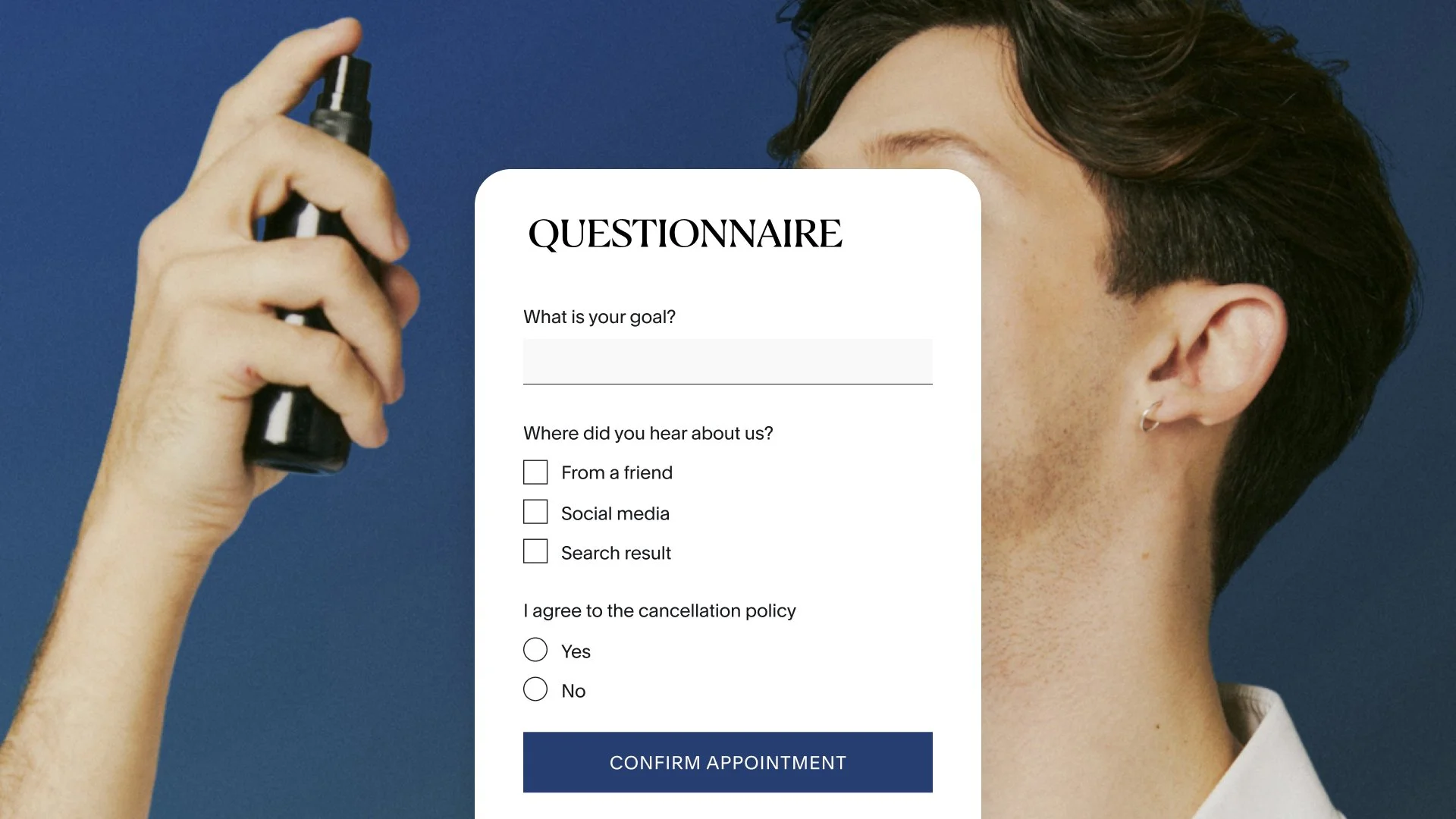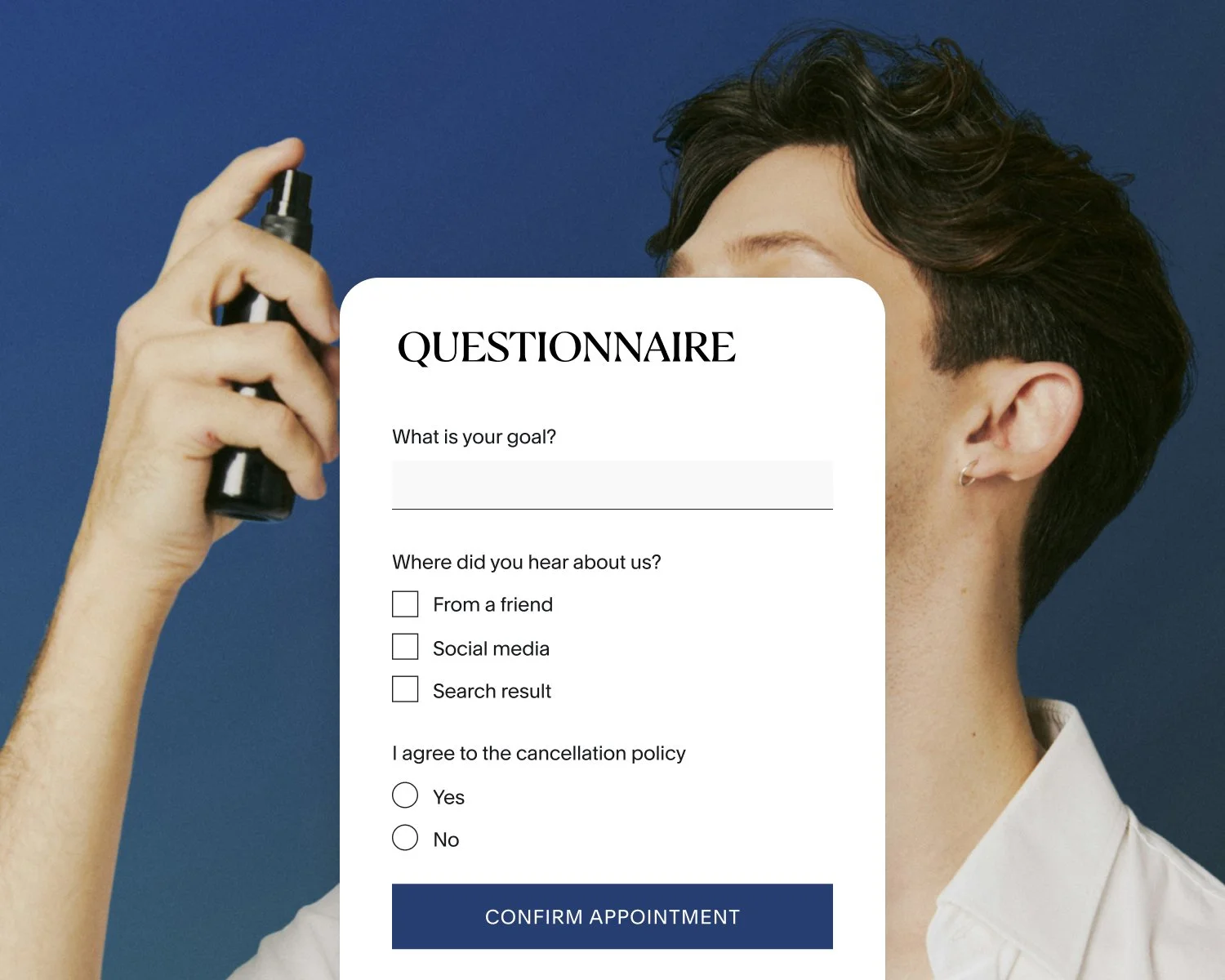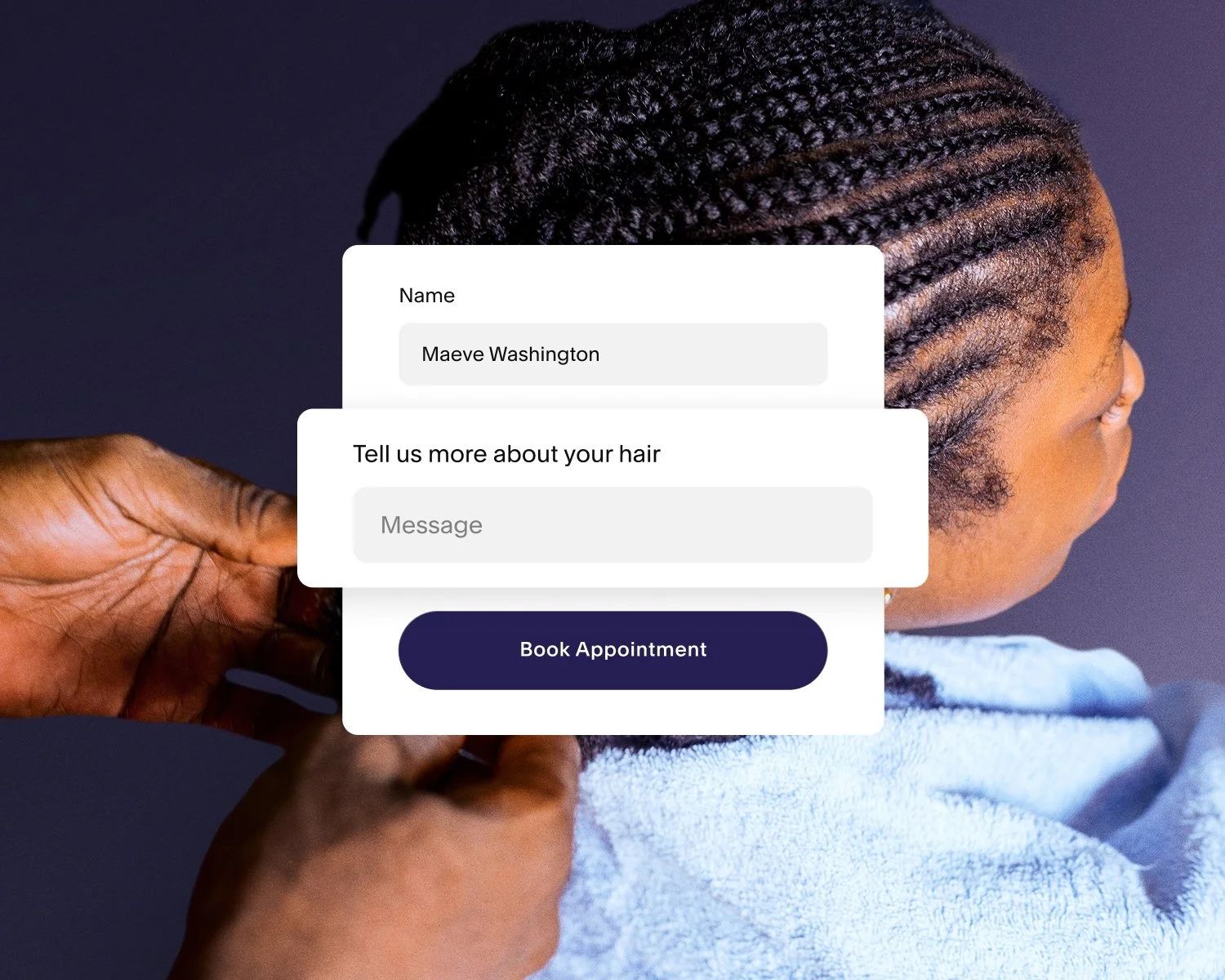The Ultimate Guide to Client Intake Forms: Everything You Need to Streamline Client Onboarding
Client intake forms are the unsung heroes of a smooth onboarding experience. When done right, they help you get to know your clients, stay organized, and deliver better service without back-and-forths or extended waiting room times.
In this guide, we’ll walk through what a client intake form is, why it matters, how to build one, and how to make it work harder for you through automation. Whether you’re starting from scratch or looking to refine your client intake process, you’ll find everything you need to build a system that saves time and sets the right tone from the start.
What is a client intake form?
A client intake form is a questionnaire used to collect key information before an appointment or service begins. It’s often the first form new clients fill out, helping you understand who they are, what they need, and how to best serve them.
These forms can include personal details, goals or concerns, and other relevant background information tailored to your services. From massage therapists and hair stylists to consultants and coaches, nearly every appointment-based business can benefit from using intake forms.
Why you should be using client intake forms
Client intake forms, especially automated ones, let clients share a bit about themselves so you can prepare to deliver expert service. On the flip side, they also enable you to be upfront about your terms and conditions and ensure clients agree.
Adding intake forms to your booking process offers several benefits:
Save time by collecting info in advance—no more scrambling during appointments.
Set clear expectations with disclaimers, policies, or prep notes.
Personalize your service based on goals, needs, or preferences.
Build client trust by showing professionalism and preparedness.
Protect your business by getting clients to acknowledge and agree to policies like cancellations or late arrivals.
Spot trends by reviewing responses periodically (for example, noticing recurring client goals or challenges).
And above all, a well-crafted intake form helps you start every appointment with confidence.
Where intake forms fit into the client journey
Intake forms play a clear role in the client journey. They connect the booking step to the actual appointment, bridging the gap between scheduling and service delivery. Here’s how they fit in:
Discovery: A potential client finds your business and decides to book.
Booking: They choose a time and service.
Intake form: They share their goals, preferences, and any key details so you’re prepared.
Appointment: You deliver the service with their information already at hand.
Follow-up: Notes and recent form responses live with their appointment details so you can build on them next time.
A well-placed intake form makes clients feel seen and understood before they even arrive. And when they do, you’re set up to impress them with a smooth, personalized experience.
How to create a client intake form step by step
You don’t need formal training to make an effective client intake form. Just follow these 5 steps to build a form that works for your business and your clients.
Step 1: Figure out what you need to know
Think about your business and the types of appointments you offer. What information is a must-have to provide a great service? What insights will help you prepare, tailor your approach, or spot red flags (like a new client who’s not the right fit)?
Step 2: Choose a format or tool
Paper forms are fading fast (and for good reason). Today’s digital tools offer cleaner workflows and better client experiences.
You can use:
A PDF or editable document
A form builder
A scheduling app with built-in intake forms (like Acuity Scheduling)
Using software that combines scheduling and client intake can save you a ton of setup and follow-up time. With Acuity, you can create custom forms and attach them to different appointment types for clients to complete when booking.
Want to test it out? You can try it for free.
Step 3: Draft your questions
Start with the essentials: name, contact info, preferred pronouns, etc. Then, tailor the rest to your services. Are there goals, concerns, health histories, or preferences you want to ask about in advance? Phrase questions in an accessible, client-friendly way.
Instead of: What’s your chief complaint?
Try: What brings you in today? Or, What are you hoping to get out of this appointment?
Need help crafting the right questions? We’ve rounded up what to include in an intake form with examples and templates.
Step 4: Design the layout
Even the best questions won’t matter if your form is hard to fill out. Group related questions and choose an appropriate format for each one. For example, you can use a drop down list or checkboxes for quick answers, and open-ended textboxes where you need clients to add more context.
Step 5: Test and refine
Once your form is drafted, run through it from a client’s perspective. Is anything confusing? Too long? Missing?
Try a test run with a colleague or friend. And after a few weeks of real use, check whether the answers are helping your workflow or if any questions are consistently being skipped or misinterpreted.
Common mistakes with client intake forms
Even the best-intentioned intake forms can fall flat if they’re poorly designed or delivered at the wrong time. Here are some of the most common pitfalls:
Making the form too long: Clients lose patience if it takes more than a few minutes.
Asking irrelevant or repetitive questions: If you don’t use the info, clients question why you asked.
Using cold or overly technical language: Forms that feel like an interrogation or are too complex may discourage thoughtful answers.
Sending the form at the wrong time: Too early feels like homework, too late wastes appointment time.
Forgetting mobile users: If a form is clunky on a phone, completion rates can drop.
Setting it and forgetting it: Outdated forms don’t reflect your current services or client needs.
These mistakes not only frustrate clients but can also lead to incomplete or inaccurate responses, reducing the value of the form altogether.
Best practices to improve your intake forms and boost completion rates
The good news: each of the mistakes above has a simple fix. Here are the best practices to keep your intake forms effective and client-friendly:
Keep it concise:
Respect the client’s time by only asking necessary questions. If the form takes more than a few minutes to fill out, pare it back to essentials. If you want more detail, try progressive intake: a shorter form for first-time client appointments and more detailed follow-ups once they’re committed.Use clear, specific language:
Avoid jargon and technical terms that clients might not understand. Ask one thing per field using simple, conversational wording. Every question should have a clear purpose.Organize questions logically:
Break your form into sections: personal details, service needs, policies, etc. That makes it easier to follow and easier to update later.Include necessary disclaimers or agreements:
Need clients to accept a cancellation policy? Add a checkbox to your intake form to collect that upfront. Clients can’t confirm their appointment without agreeing (if you mark it required), so you can cover your bases and keep expectations clear.Time the delivery right:
Don’t drop a long form on a cold lead, or wait until the client is sitting in your office to hand them a time-consuming questionnaire. Find the sweet spot in your workflow where it’s early enough to be useful for you, but after the client has shown intent to work with you.Typically, this is during the booking process. Make your form a seamless part of booking online when the client is already engaged and motivated to complete it.
Test on all devices:
Many clients will complete your form on their phones. Use responsive tools and double-check both the desktop and mobile experience to ensure nothing is cut off or hard to click.Review and update often:
Set a reminder every 6 to 12 months to revisit your forms. Update language, remove unused fields, and add new questions that help you better serve clients.
You can even generate reports to look for response patterns that can help you tailor services, marketing, or even FAQs. For example, if clients keep mentioning shoulder tension in massage intake forms, maybe it’s time to offer a targeted service.
Following these best practices will help make your intake forms easier to complete, leading to higher response rates and better-prepared appointments.
Automating your client intake process with scheduling software
Of all the best practices for intake forms, the most powerful one is making the process automatic. When your forms are handled digitally—and built right into your scheduling flow—you save hours of admin, eliminate paper clutter, and give clients a seamless experience from the very first touchpoint.
Think about it: instead of chasing clients for missing paperwork, juggling email attachments, or spending the first 10 minutes of an appointment gathering basic details, everything you need is ready before they walk in. That means more time for service delivery, less stress for you, and a smoother, more professional experience for them.
With Acuity Scheduling, intake forms become a natural extension of your booking process:
Collect the basics (name, phone, email) during booking, then add custom forms for extra details or policy agreements.
Tailor forms by service—ask about referrals, goals, symptoms, or addresses—so you always get the right info for the right appointment.
Use internal forms for your own notes and organization, visible only to you and your team.
Access client answers in appointment details or confirmation emails, creating a clear, time-stamped record.
Automated intake forms lighten your workload while setting a tone of professionalism and care. Clients see that you’re organized, attentive, and prepared. And you see the difference in fewer no-shows, smoother sessions, and stronger client relationships over time.
Learn more about client intake forms and agreements in Acuity.
Client intake form examples for inspiration
Want to see these tips in action? Here are a few examples of how different businesses might use client intake forms.
Massage therapy intake form
Ask about medical history, goals for treatment, and consent to treatment policies.
What brings you in today? (Textbox)
Do you have any injuries or areas of discomfort we should focus on? (Checkbox list)
Do you have any allergies to oils or lotions? (Yes/no choice)
What pressure do you prefer? (Drop down list: light, medium, firm, etc.)
I acknowledge the cancellation and rescheduling policy. (Checkbox)
Salon intake form
Ask about hair type, style preferences, and policy agreements.
Describe your current hair type and length. (Textbox)
What style or outcome are you hoping for? (Textbox)
Do you have any allergies to products or dyes? (Yes/no choice)
Upload a reference photo (optional). (File upload field)
Photography intake form
Ask about shoot preferences, style inspiration, and model release agreements.
Who will be photographed? (Drop down list: solo, couple, family, group, etc.)
Do you have a preferred style or inspiration? (File upload field)
What location do you have in mind? (Address field or textbox)
May we share selected images on social media or our portfolio? (Yes/no choice or checkbox)
Consulting intake form
Ask about business insights, current challenges, and desired outcomes
What’s your business name and website? (Textbox)
What are your current goals or challenges? (Textbox)
Have you worked with a coach or consultant before? (Yes/no choice)
What areas are you most interested in improving? (Checkbox list: strategy, marketing, operations, etc.)
What’s your preferred communication style? (Drop down list: phone, video conferencing, in-person, etc.)
What Acuity Scheduling users are saying about client intake forms
Service businesses like these use Acuity’s intake forms every day to save time, stay organized, and give clients a seamless experience.
Here’s what a few of them had to say:
“Acuity is more than just a booking software. We could include a questionnaire and capture important information from clients, as well as offer the services of multiple members of our team all in one place.” — Pamplemousse Magazine
"Being able to create my own terms and conditions as well as creating forms for my clients to respond to during booking has also brought structure to my business.” — A Little Gelly
“Payment processing, appointments, services, reports, intake form questions, and more. Other platforms had some of these but not all together like Acuity, making it the most complete system for us.” — Permaesthetics
“The automated reminders and intake forms help me stay organized and prepared for each client, enhancing their experience.” — The Lash King
These businesses found that simple, automated intake forms helped them work more efficiently and build stronger client relationships. Your business could be next.
Streamline your client onboarding today
Client intake forms are the foundation of a smooth, professional, and personalized onboarding experience. With the right approach (and the right tools), they can save you time, build client trust, and set your services apart.
If you’re still relying on manual intake, it’s time to bring your process up to date.
Test out Acuity’s custom intake forms for free today.
Preguntas frecuentes
-
A client intake form typically includes personal details (name, contact info), service preferences or goals, any relevant medical or logistical information, policy agreements, and optional extras like photos or preferences. What you include depends on your industry and services.
-
Start by identifying the key information you need to know before an appointment. Use a digital tool (like a form builder or scheduling software) to build the form. Organize questions into clear sections, test it with a colleague, and refine it regularly based on client feedback.
-
Intake forms save time, improve personalization, set clear expectations, and help you appear more professional. They also make it easier to collect consent for policies and ensure you’re prepared for every session.
-
Ideally, you should send intake forms when a client books—either as part of your scheduling flow or shortly afterward. Don’t make clients fill out a long form before they commit to an appointment, but don’t wait until they’re in your office either. Timing is key.