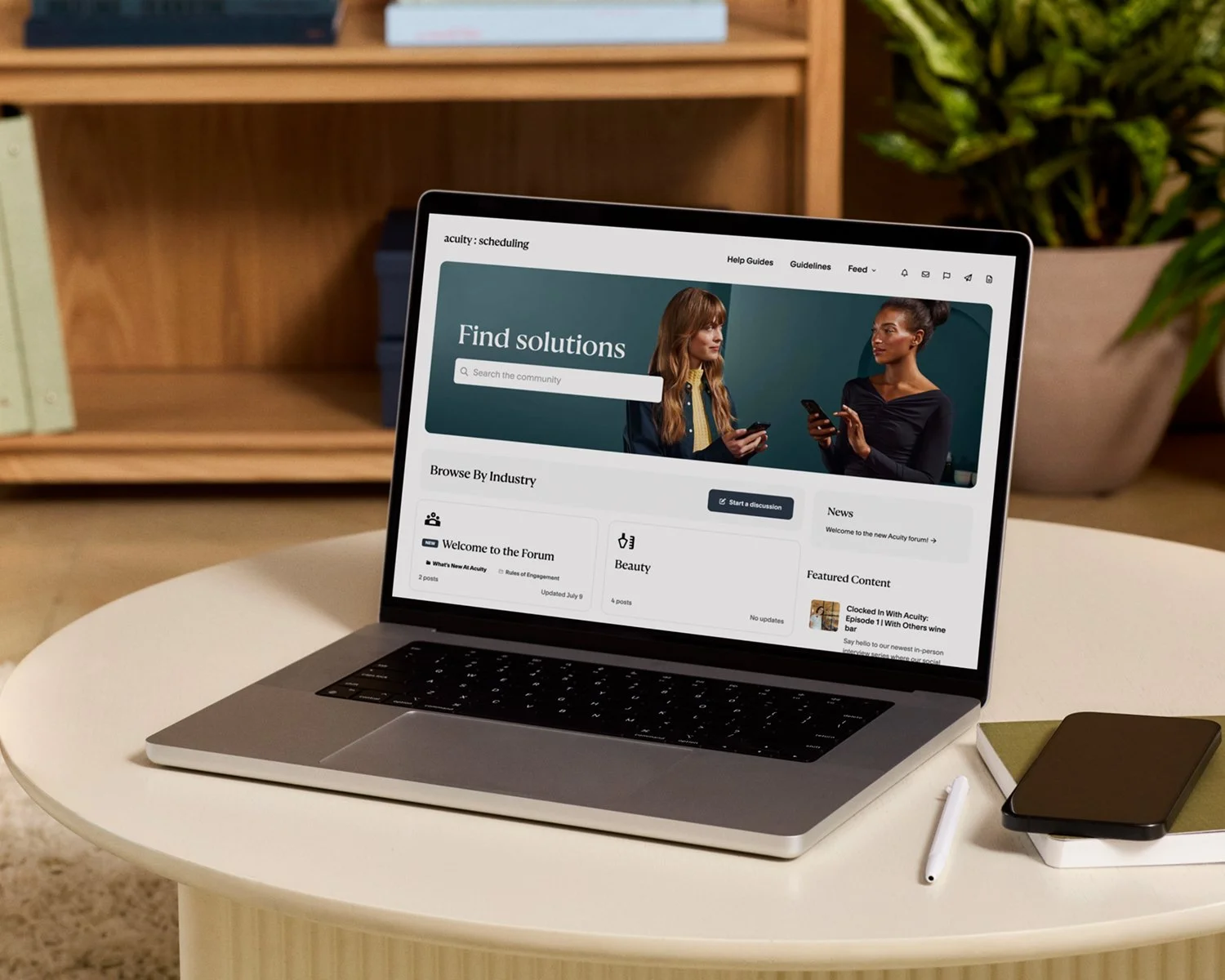Cómo crear un sitio web de reserva de citas que atraiga clientes todos los días
Imagine never missing a potential appointment again. For service business owners—from hair salons to contractors—a well-designed booking website is the secret to making this a reality. It’s the digital handshake that welcomes clients at any hour, streamlines your scheduling process, and frees up your time to focus on what you do best.
Whether you’re tech-savvy or a complete beginner, this guide will show you exactly how to create a booking website that works for your business. We’ll walk you through each step, explain your options, and provide actionable tips so you can get started today.
What is a booking website, and why do you need one?
A booking website serves as your digital front door. It’s a platform that allows clients to schedule appointments online, view available services, and even pay for sessions in just a few clicks—sparing you the back-and-forth emails and phone calls. Benefits include:
24/7 scheduling: Clients can book anytime, even outside business hours.
Reduced no-shows: Clear policies and automated appointment reminders keep clients committed.
Time-saving automation: Manual scheduling and administrative tasks are minimized, so you can devote more time to delivering great experiences.
Professional image: A sleek, functional booking website makes your brand memorable and builds trust with your target audience.
Types of booking websites
Whether you just started your business or you’re looking for a better way to manage your time and increase appointments, a booking website is a no-brainer. There are two primary approaches you can take for yours:
Branded booking page: If you want a simple, no-frills solution, Acuity Scheduling offers a scheduling page that can be designed and used on its own. This is ideal if you’re just starting out or prefer a lean, dedicated booking site.
Full-service website: For a richer online presence, you can build a full-service website using a website builder like Squarespace. Then, connect scheduling software to your site for a seamless booking experience.
Regardless of what your business needs today, these simple steps will help you create a booking website that wins clients over—and keeps them coming back.
How to create a booking website that simplifies scheduling
1. Choose a domain name and hosting
Your domain name is your online identity—it’s the address where clients find you (e.g., www.yourbusiness.com). Spend time brainstorming domain ideas. Use domain name generators and check for availability early to secure a name that stands out. Pick a domain that’s short, memorable, and reflective of your brand, following these tips:
Keep it short and simple
Avoid numbers and hyphens
Include relevant keywords like “salon” or “wellness”
Use a .com extension when possible
Once you’ve chosen a name, you’ll need hosting. Squarespace makes it easy to manage all aspects of your domain. Find the perfect domain name for your website with instant domain search and AI generation, register a new domain, or transfer a domain you already own.
2. Select a booking website builder
The right platform sets the foundation for your booking website. When evaluating your options, consider these key factors:
Ease of use: Look for drag-and-drop editors and user-friendly interfaces.
Scheduling integration: Ensure the platform supports online booking features seamlessly.
Design flexibility: Choose one that offers a wide range of customizable templates and DIY functionality to match your brand effortlessly.
Mobile optimization: Your site should look great on any device, so clients can access mobile appointment booking anytime, anywhere.
Payment processing: Check if the platform supports payment integrations for smooth transactions online and in person.
Our recommendation:
Acuity Scheduling: Works flawlessly on its own, or paired with any website. Plus, flexible payment options and a convenient mobile app help maximize efficiency and revenue.
Squarespace: Offers a robust, visually appealing website builder that is easy to use even if you’re not tech-savvy. Use Squarespace and Acuity together to get your bookings online and on brand.
List out your business requirements and start a free trial to see which platform best meets your needs before making a final decision. You can enjoy 7 days of booking bliss with Acuity Scheduling right now—completely free, no credit card required.
“I’ve had a really positive experience with Acuity and would highly recommend it (especially if you are using Squarespace to host your website),” says Mary Jeffries, career coach and founder of The Step Forward. “It’s very easy to set up and once you give it a try, I feel confident you’ll see the value.”
3. Pick a template and design your site
The design of your site should speak to your audience while ensuring ease of navigation. If your chosen booking website builder offers templates, seek out themes designed for scheduling and service businesses. Consider sketching a layout or using wireframe tools to plan your design before diving into the customization process.
Booking website design tips for all platforms:
Keep it clean and easy to navigate: Use a simple color scheme and easy-to-read fonts. Clear call-to-action buttons like “Book Now” should be prominently displayed.
Add quality images: For another layer of visual appeal, add photos to showcase your workspace, team, or services.
Use white space: Give your design some room to breathe. Too much clutter might overwhelm and distract clients from booking.
Maintain consistency: Stick with a coherent color palette and typography that aligns with your brand strategy. Don’t have one yet? Learn more about branding your business.
Stay flexible: Whether using a template or custom design, keep future updates in mind so your site can evolve with your business.
4. Add online booking functionality
Here’s where the power of Acuity Scheduling comes into play. There are several ways you can integrate Acuity into your online presence:
Embed directly: Seamlessly integrate your scheduling system into your website, ensuring a consistent look and feel.
Add a booking button or bar: Place a clear, clickable button or bar on your homepage and key landing pages to drive appointments.
Use Acuity as its own booking website: If you’re not ready for a full website, style your scheduling page to match your brand and share the link with your audience via social media or email.
Each method provides a different level of integration, so choose the one that best fits your overall booking website strategy. If you’re not sure, experiment to see which layout yields the highest conversion for your appointment bookings.
Watch this quick video on how to add scheduling to your website:
5. Set your availability
Your booking website should work around your schedule—not the other way around. Setting your availability ensures clients can only book when you’re actually open, whether you offer appointments during standard business hours, on select days, or across multiple locations. With Acuity Scheduling, you can customize availability for yourself and your team, manage time zones, and even build in buffers between appointments.
Regularly reviewing your schedule to align with real-world changes in your business ensures booking always goes smoothly. Adjust availability for holidays, special events, or seasonal changes to prevent booking errors.
6. Showcase your services and pricing
In addition to setting your availability, make sure clients know exactly what they can book. If you have a full-service website, a dedicated services and pricing page helps potential clients understand your offerings at a glance. Clearly outline each service with descriptions, pricing, and estimated durations. Make it:
Detail-oriented: Use bullet points to break down each service for easy reading.
Transparent: List clear pricing to build trust and reduce hesitation.
Visually appealing: Add photos or short videos to showcase your services.
If you're using Acuity Scheduling as your booking site, you’re already covered—your scheduling page automatically displays your appointment types, pricing, and availability in one streamlined experience. This makes it easy for clients to book whatever you offer, from one-on-one sessions to group classes or virtual consultations, without any extra steps.
“One of the first things I loved about Acuity was the ability to personalize my site for clients,” says Ambria Little, nail technician and founder of A Little Gelly. “To this day I still receive compliments on my site.”
7. Customize booking forms and policies
Display important workplace policies, such as how you handle cancellations, no-shows, and payments, prominently on your booking website to avoid revenue-costing misunderstandings.
Create custom intake forms to get clients to acknowledge and agree to these terms upfront, and gather any other information you need before an appointment. Ensure the form is straightforward for them to complete, so you can save time and deliver a personalized experience when you meet.
8. Integrate payment processing
For any business offering more than free consultations, connecting a payment processor to your booking website simplifies appointment billing. Acuity Scheduling integrates with leading payment platforms so you can accept payment at the time of booking, or allow clients to pay later. Create a fast, frictionless payment experience with:
Secure transactions: Ensure the payment process is secure and complies with data protection standards.
Client-friendly payment options: Offer multiple payment methods to accommodate different client preferences and business needs.
9. Test your booking process
Before going live, put yourself in your client’s shoes and test the entire online booking process, from selecting a time slot to submitting payment. Check that:
Your booking website loads quickly on both desktop and mobile devices.
The client intake form is easy to fill out.
Automated confirmations and reminders are sent correctly.
The payment process (if enabled) works without a hitch.
Ask friends or team members to simulate bookings and provide feedback on any glitches or confusing steps. Or, test your scheduler yourself in Acuity.
10. Launch and promote your booking website
Once you’ve polished your booking website, it’s time to go live. Promotion is key to driving traffic and converting visitors into appointments. Here are some proven strategies:
Social media: Use Acuity to add a book button on your Instagram profile. Or, use a Bio Site to add your booking website link to your bio alongside other helpful resources.
Email marketing: Announce your new booking website to your email subscribers with a clear call to action.
Business profile: Update your Google Business Profile and other platforms with a link to your booking site for improved engagement and local SEO benefits.
Content marketing: Write posts that highlight the benefits of online booking, highlight your most popular services, and share customer testimonials to give clients extra confidence before they book.
Set up a promotional calendar to regularly share your booking link across different channels and measure the results.
What businesses can benefit from a booking website?
In short, all of them! A booking website isn’t just for one industry—it’s a game-changer for any business that takes appointments, classes, or reservations, including:
Salons and spas: Let clients book haircuts, facials, makeup applications, manicures, and wellness treatments with ease while preventing last-minute scheduling conflicts.
Fitness and sports training: Personal trainers, yoga studios, and gyms can manage class schedules, private sessions, and memberships all in one place.
Consulting and professional services: Lawyers, accountants, and business consultants can offer effortless online appointment booking for clients.
Educational services: Tutors, teachers, and coaches can schedule lessons, consultations, and group classes without back-and-forth emails.
Home services: Plumbers, cleaners, electricians, landscapers, and contractors can simplify job scheduling, emergency service bookings, and recurring appointments.
Pet care: Groomers, trainers, boarding facilities, and veterinary clinics can let pet owners book services online while reducing admin work.
Events and photography: Photographers, event planners, and wedding venues can showcase availability, accept deposits, and keep calendars organized.
Tattoo and piercing studios: Give clients a seamless way to book sessions, manage artist schedules, and collect deposits and tips.
Health and medical providers: Doctors, dentists, and therapists can provide easy, HIPAA-compliant scheduling and follow-ups for patients to focus on care, not calls.
Leisure and activities: From wine tastings to horseback riding, online booking makes it easy to offer unforgettable experiences with instant reservations.
Build a booking website to boost your business
Creating a booking website is a powerful way to transform how you manage appointments and interact with clients. Whether you choose a full-service website using Squarespace integrated with Acuity Scheduling or opt for a single booking page, the key is to design a user-friendly, actionable, and engaging online presence.
By following this step-by-step guide and leveraging Acuity’s flexibility, you can customize a booking website that suits your unique industry and adapts to your needs.
“Acuity’s self-editing made it possible for me to design the look of my booking site just how I wanted it to be,” says Adrea McNeish, esthetician and founder of A.M. Guest House.
Ready to design yours? Embrace the digital transformation today and build a booking website that works as hard as you do.