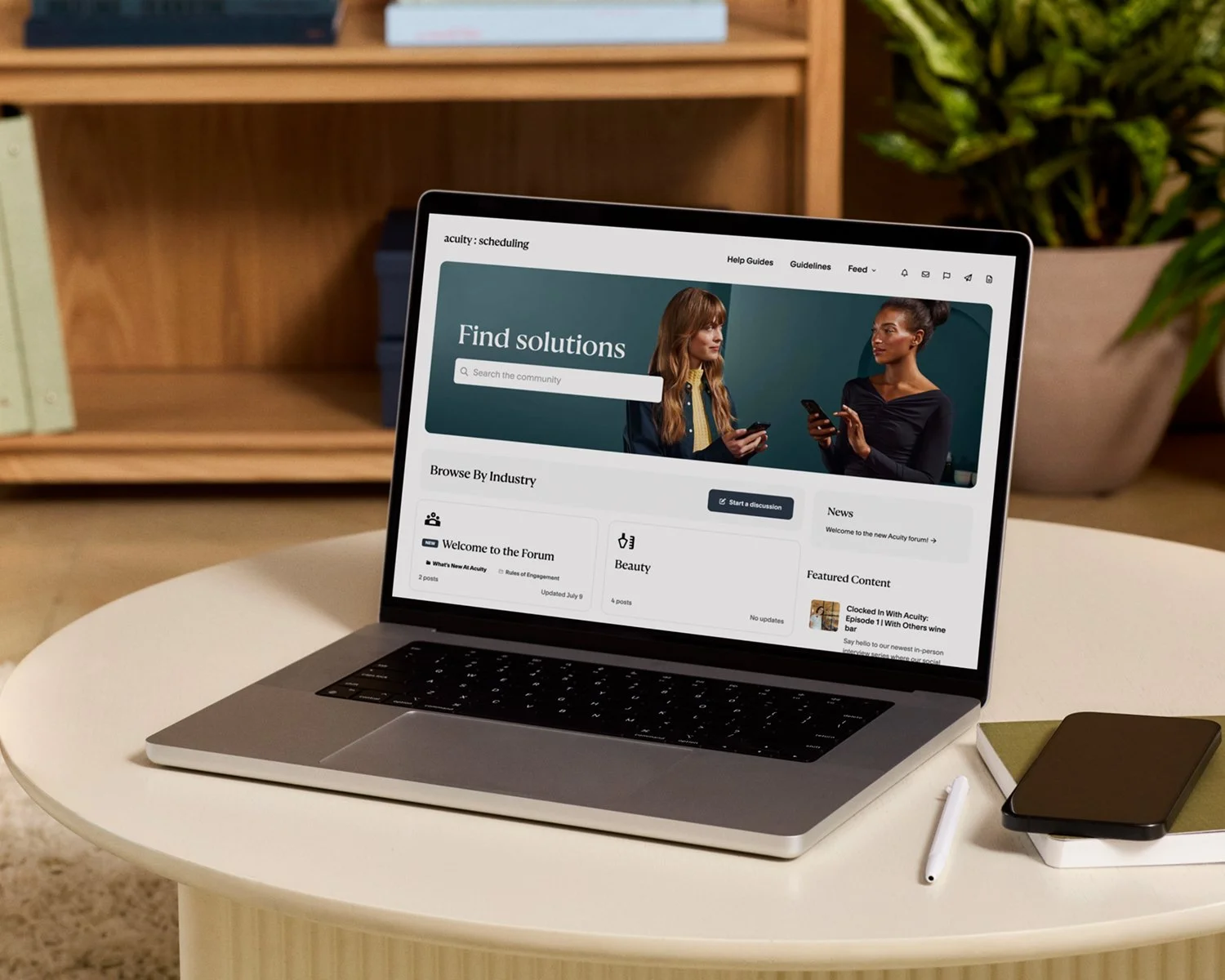You’ve Got Mail: 10 Email Notifications You Should Send Your Clients
You’ve got a lot going on, and we bet your clients do, too. With 88% of people using email every day, it’s still one of the most effective channels to keep everyone up to date about their appointments. Whether you run a hair salon, a law office, or a therapy practice, sending the right email notifications at the right time can help reduce miscommunications and improve client experiences, keeping your business running smoothly around the clock.
Here are 10 types of client emails you should send to ensure clear communication at every step of the booking and payment process.
1. Appointment confirmation email
An appointment confirmation email is the first notification your client receives after booking their appointment. It assures the client that their appointment has been successfully scheduled and provides important details like the date, time, and location of the service.
Appointment confirmation emails reduce uncertainty for the client, giving them peace of mind that they’re booked. For example, a hair salon might send a confirmation email that includes the stylist’s name and a reminder of any pre-appointment instructions, like arriving with clean hair.
2. Appointment reminder email
A reminder email is sent to clients in advance of their scheduled appointment—whether that’s a few days or a few hours. This helps them remember the appointment and prepares them to arrive on time. That way, you can reduce no-shows and late arrivals, keeping your schedule on track.
A personal trainer might send an appointment reminder email the day before a workout session, reminding clients how to access the space at their designated time, to bring water, and to wear appropriate attire.
3. Appointment cancellation email
If a client ever needs to cancel their appointment, sending a cancellation email confirms that the appointment has been successfully canceled. It’s important to send this email right away to avoid confusion. This is a good opportunity to invite clients to rebook, turning a cancellation into a future opportunity so you don’t miss out on their business.
4. Rescheduling email
When an appointment is rescheduled, this email provides the updated date and time. It’s sent immediately when you or your client adjusts the appointment to keep everyone on the same page, ensuring no one forgets the new appointment details. When a tutor needs to reschedule a session with a student, for example, a rescheduling email allows them to clearly communicate the new time and link to the virtual lesson.
5. Client follow-up email
Client follow-ups are equally as important to their experience as pre-appointment emails. A client follow-up email is sent some time after an appointment and can be used to thank clients for their visit, offer additional services, or share care instructions.
This helps strengthen your relationship with your client, boosts client satisfaction, and opens the door for future bookings. For instance, a spa could send a follow-up email after a facial, providing skin care tips and recommending products available for purchase.
6. Order confirmation email
If your business offers packages or gift certificates, this email confirms that the client’s order has been received and processed. Like an appointment confirmation email, it reassures clients that their purchase was successful and provides details on how they can use the package or redeem the gift certificate.
Say a client purchases a package of 10 yoga classes—the studio can then send an order confirmation email to confirm and share instructions on how to use their booking code to sign up for each class.
7. Subscription paid email
For businesses with memberships and subscription services, this email is sent after the client is automatically charged for their ongoing subscription. It can include billing details and the subscription duration. A subscription paid email ensures transparency by notifying clients when they’ve been charged, reducing potential billing disputes.
8. Subscription renewal reminder email
A subscription renewal reminder email is sent before a client is charged for their next subscription cycle. This gives them a heads up and offers a chance to cancel or update payment details if necessary.
Subscription renewal reminders reduce surprise charges and give clients control over their subscription, leading to more positive experiences and fewer cancellations. A pet grooming service that offers a monthly subscription sends this email a week before the renewal, reminding clients that payment will soon be processed and encouraging them to book their next grooming appointment.
9. Subscription canceled email
A subscription canceled email is sent when a client cancels their subscription or if the payment fails. It includes details about the cancellation and, in some cases, a prompt to renew or update payment information.
This email can give assurance that the client will no longer be charged, or it can encourage clients to renew if the cancellation was unintentional (such as if the card on their account has expired or has insufficient funds).
10. What’d you think? Review request email
Word of mouth is powerful—the more positive online reviews you get for your business, the more likely you are to attract new ones. Increase the number of quality reviews you receive by using one of your appointment follow-up emails to encourage clients to share their thoughts. Make it easy by including a link to your review page at a third-party service like Google or Yelp.
This review request email is an opportunity for your business to collect testimonials that boost your credibility online, while any constructive feedback you receive can help you identify areas for improvement and provide quick resolutions to issues. A tattoo studio might send a follow-up email after their client’s session, thanking them for their business and requesting a review. This simple step helps enhance their brand reputation, attracting more clients who rely on reviews when choosing service providers.
Automate your appointment emails with Acuity Scheduling
Email notifications play a vital role in keeping clients informed, engaged, and satisfied with your services. By sending the right types of appointment emails, you’ll improve engagement, reduce no-shows, and enhance the overall client experience. But creating all those email notifications takes work and risks manual errors.
If you’re looking for a way to automate client communication instead, Acuity Scheduling has you covered. With Acuity, you can customize and trigger email notifications for appointments, packages, and subscriptions—keeping your clients in the loop without lifting too many fingers.
Start your free trial of Acuity Scheduling today and see how easy it is to send automated email notifications for clients at every stage of their journey.